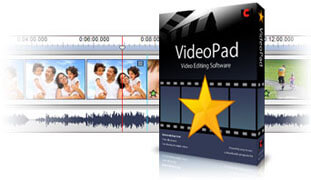"Kekayaan adalah apa yang Anda akumulasikan,bukan yang Anda belanjakan,"
"Kekayaan itu lebih sering karena gaya hidup kerja keras, ketekunan, perencanaan, dan lebih dari itu, kedisiplinan diri,"
[-] Cari Data UI.xml Di Folder PB Kamu Dengan NotePad
UNTUK MELIHAT LEBIH JELAS KLIK GAMBARNYA
[-] Setelah Di Buka , Nanti Akan Muncul Tampilan Seperti Ini
UNTUK MELIHAT LEBIH JELAS KLIK GAMBARNYA
[-] Perhatikan Teks Yang Saya Beri Lingkaran Merah , Itu Adalah Teks Yang Bisa Di Ubah Semuanya
[-] Gantilah Teks-Teks Tersebut Dengan Tulisan Apapun
[-] Jangan Lupa Kalau Sudah Di Ganti Teksnya Langsung Di Save
( Sebenarnya Masih Banyak Yang Bisa Di Edit Tampilannya Dengan UI.xml , Contohnya Warna Teksnya tetapi Hal Itu Sedikit Agak Rumit / Buat Tutornya Panjang )
[-] DAN HASILNYA SEPERTI INI :
UNTUK MELIHAT LEBIH JELAS KLIK GAMBARNYA
CANTIK BUKAN ??
Langsung Saja Di Ikuti Langkah-Langkahnya !!!
NB : " JANGAN MEMPERJUALBELIKAN TRIK INI "
Created By :
[-] AHMAD FAISAL
Credit By :
[-] AHMAD FAISAL